#
Counter's configuration
Counted class configuration
Before any counter configuration, don’t forget to enable the Generate overlap event on each counted class or your counter will never trigger an overlap event with them (see image below). Once it’s done, let’s talk about counter configuration …
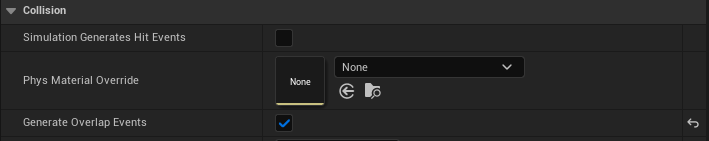
The ECEntityCounter class offers a whole range of parameters allowing you to modify the behavior of the counter. All of these parameters are marked as EditAnywhere, so you can configure your counter in your main Blueprint class or individually in each of the instances placed in the world. All parameters can be changed at runtime without restarting the counter.
In this section, I suggest you to pay attention to the logic you want to implement. Some combinations of parameters can sometimes block the counter if you are not careful e.g. : If CanIncrement and CanDecrement are false, the counter will never change…
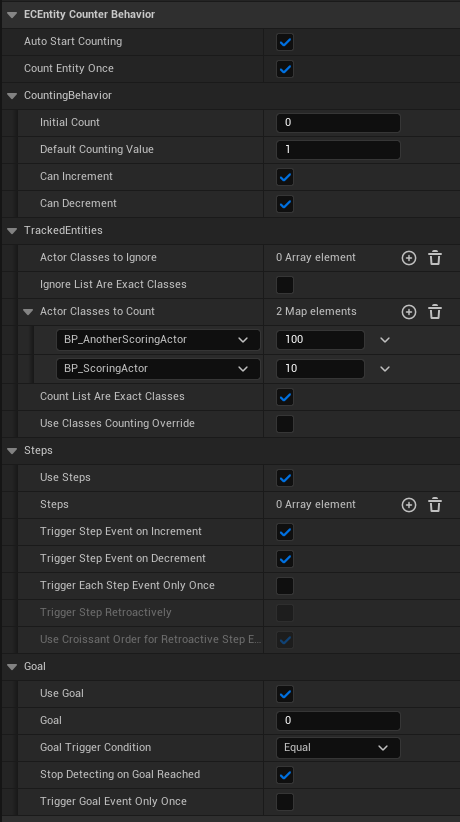
- AutoStartCounting Bool: true
- If true, the counter will start detection right after the
SetUpCounterif the actor is in game or it will wait for the BeginPlay. - CountEntityOnce Bool: true
- If true, the counter will count the entity only once, else, it will count the entity each-time it enters the trigger zone..
→ details : ifCanDecrementis true and the entity leaves the trigger zone, it will be removed from the list and it will count again if it crosses the trigger zone another time.
- InitialCount Int32: 0
- The initial value of the counter.
- DefaultCountingValue Int32: 1
- The value used to increment or decrement the counter for each entity by default.
- CanIncrement Bool: true
- If true, the counter will increment if a countable entity enters in the trigger zone.
- CanDecrement Bool: true
- If true, the counter will decrease if a countable entity leaves the trigger zone.
- ActorClassesToIgnore
TArray<TSubclassOf
>: Empty - List of actor’s class to ignore when detecting entities. Leave it empty to ignore nothing.
- IgnoreListAreExactClasses Bool: false
- If true, the overlapping actor class will be tested with an exact match. It means only the exact class will be ignored and not child classes.
- ActorClassesToCount
TMap<TSubclassOf
, int32>: Empty - Map of actor’s class to count when detecting entities. Leave it empty to count every class. The key represents the class and the value represents the custom increment value used if
UseClassesIncrementOverrideis true. - CountListAreExactClasses Bool: false
- If true, the overlapping actor class will be tested with an exact match. It means only the exact class will be counted and not child classes.
- UseClassesCountingOverride Bool: false
- If true, the counter will use a custom counting value for each
CountedClassesstored in the mapActorClassesToCountto increment or decrement the count value.
- UseSteps Bool: false
- If true, the counter will trigger the event
OnCountReachStepwhen the counter reaches a step. - Steps
TArray
: Empty - List containing each step of this counter.
- TriggerStepEventOnIncrement Bool: true
- If true, the counter will fire the
OnCountReachStepevent if the count reaches a step during an incrementing phase. - TriggerStepEventOnDecrement Bool: true
- If true, the counter will fire the
OnCountReachStepevent if the count reaches a step during a decrementing phase. - TriggerEachStepEventOnlyOnce Bool: false
- If true, the counter will fire each step event only once at the first time it reaches the step.
- TriggerStepRetroactively Bool: false
- If true, if the counter skips a step due to an increment (or decrement) it will fire all skipped step events according to the
UserCroissantOrderForRetroactiveStepEventvariable.
→ E.g. The count is 0 and it has the following steps : 5,8,10. If the count gains +10, it will skip step 5 and 8. By allowing this parameter the counter will fire step 5, step 8 and then step 10 on the same frame to prevent you from skipping steps. If you want the same behavior but triggering only Greater steps you must uncheck theUserCroissantOrderForRetroactiveStepEventvariable. - UserCroissantOrderForRetroactiveStepEvent Bool: true
- If true, retroactive step events will be fired in decreasing order using the current count as lowest step value to fire.
- UseGoal Bool: false
- If true, the count will fire the
OnCountReachGoalevent when the counter reaches his goal. - Goal Int32: 0
- The goal value.
- GoalTriggerCondition EECTriggerCondition: Equal
- This parameter specifies the way you want to confront the current count of the counter to the Goal. There is one enum value for each type of test (<, <=, ==, >=, >).
- StopDetectingOnGoalReached Bool: true
- If true, the counter will automatically stop the entity detection when it reaches the goal.
- TriggerGoalEventOnlyOnce Bool: false
If true, the
OnCountReachGoalevent will fire only the first time it meets the goal.